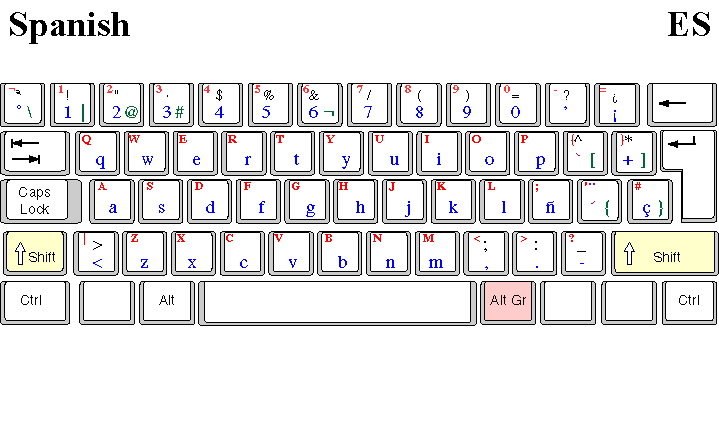|
El Kiko -> RE: spanish characters (Jun. 6 2013 16:54:17)
|
quote:
Hate to burst your bubble Rico but it's means "it is" and its is the possessive for "it".
not bursting a bubble , I know what you mean by the difference between the two , but the sentence itself will let you know which one it is , even if its the wrong one ....
That actually reinforces my point, if you write with a ñ or not it wont matter as we mainly write in English anyway ...so , mas and más,,same thing ....
Thats the good thing about the human brain ... for those of us who have one ...
actually you only need the first and last letter of a word to be right and you can understand ..like this ....
Aoccdrnig to a rscheearch at Cmabrigde Uinervtisy, it deosn't mttaer in waht oredr the ltteers in a wrod are, the olny iprmoetnt tihng is taht the frist and lsat ltteer be at the rghit pclae. The rset can be a toatl mses and you can sitll raed it wouthit porbelm. Tihs is bcuseae the huamn mnid deos not raed ervey lteter by istlef, but the wrod as a wlohe.
amazing you are all genuises by reading that ...........
|
|
|
|