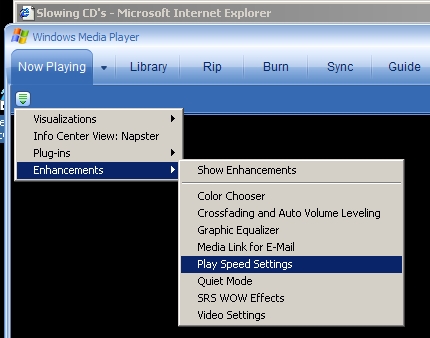|
Slowing CD's
(Full Version)
|
|
Foro Flamenco: http://www.foroflamenco.com/ - Discussions: http://www.foroflamenco.com/default.asp?catApp=0 - - General: http://www.foroflamenco.com/in_forum.asp?forumid=13 - - - Slowing CD's: http://www.foroflamenco.com/fb.asp?m=57364 |
|
|
|||||||
|
|||||||
|
|||||||
|
|||||||
|
|||||||
|
|||||||
|
|||||||
|
|||||||
|
|||||||
|
|||||||
|
|||||||
|
|||||||
|
|||||||
|
|||||||
|
|||||||
|
|||||||
|
|||||||
|
|||||||
|
|||||||
|
|||||||
|
|||||||
|
| Forum Software powered by ASP Playground Advanced Edition 2.0.5 Copyright © 2000 - 2003 ASPPlayground.NET |