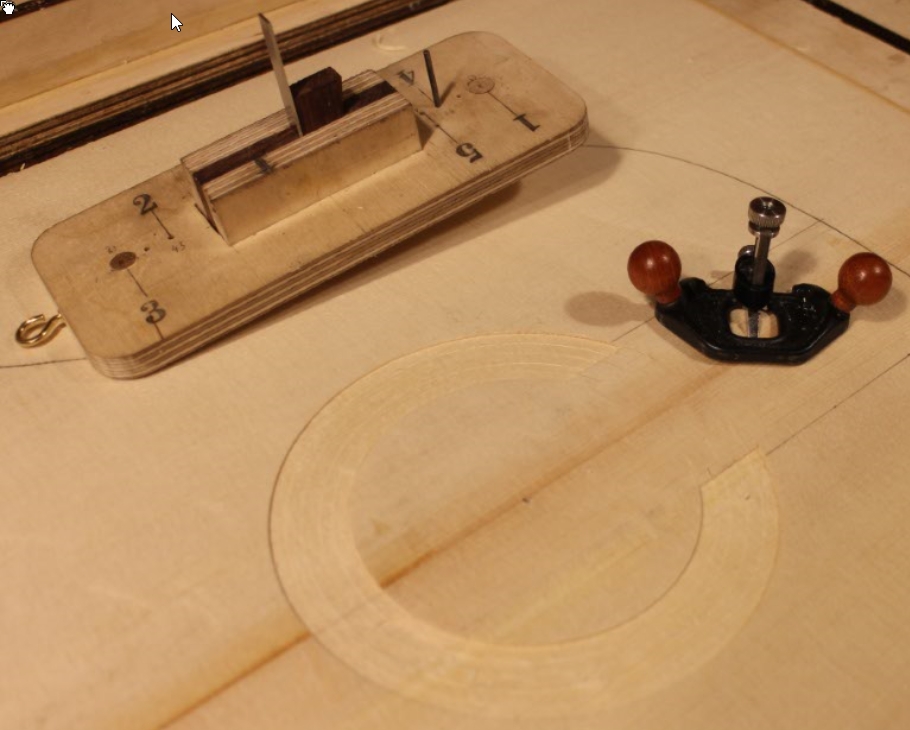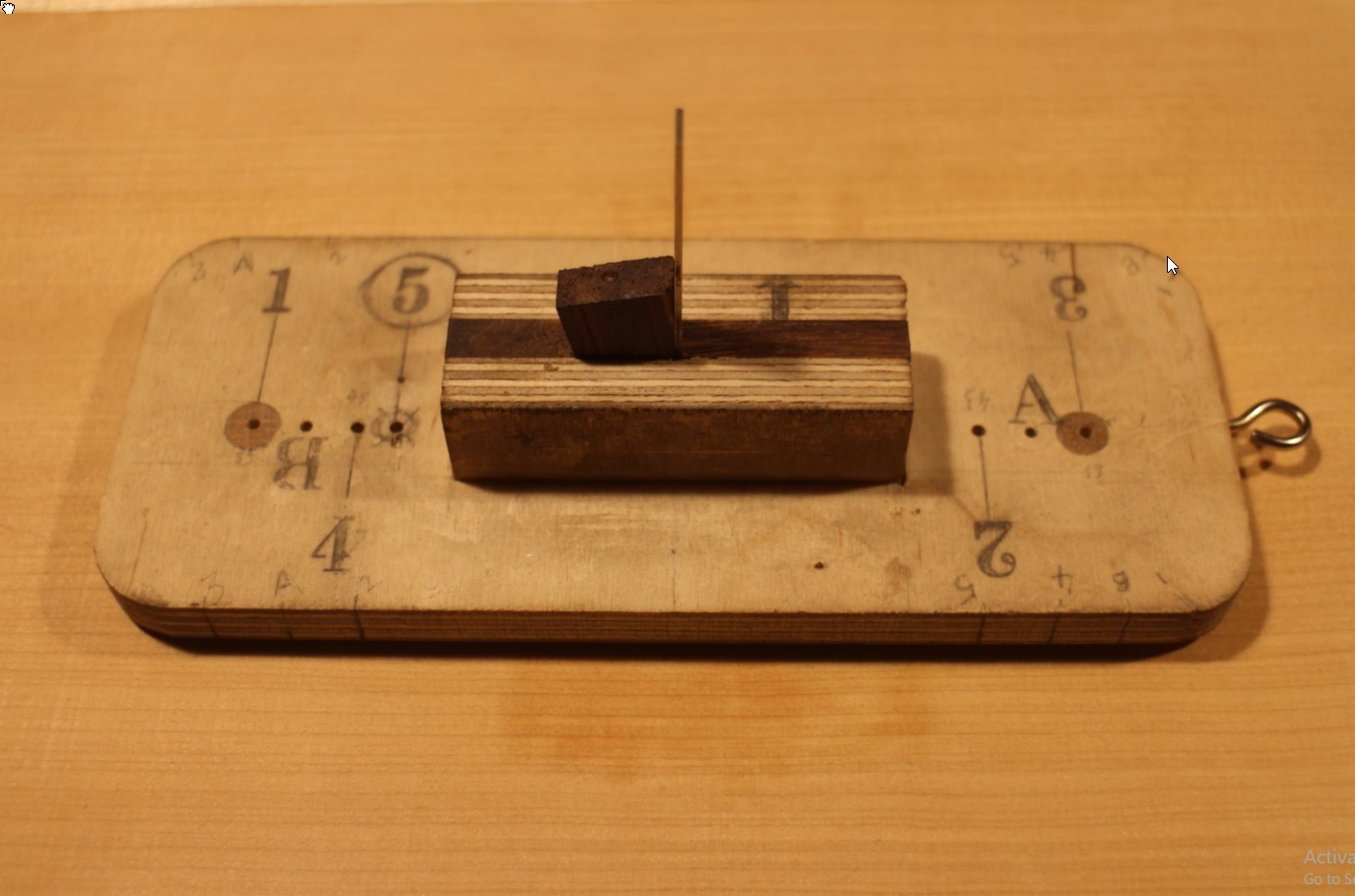|
Stefan Leon Kelly -> RE: Easy to use circle cutter (Sep. 10 2019 21:57:49)
|
Hi Jason, I draw a line 30mm either side of centre on the top were I want the channel to stop. If you look at the 3rd picture you can see faintly numbered cuts along the edge of the cutter. I turn the cutter & stop once the numbered cut on the side that corresponds with the hole the pivot is in reaches the line on the top (the either side of centre lines), its unimportant but it prevents the blade from cutting under the fingerboard (If that’s the line your concerned about cutting past?) As for keeping the cuts to the correct radius, so long as you don’t choose the wrong hole there is no need to creep up with the dremel. The cuts are every bit precise as the placement of the holes, it works without any need to see the blade & it eliminates any margin of error with setting up a cutter or dremel.
PS-Some of the presets are just to cut lines between the furthest inner & outer cuts of the rosette making it easier when routing with the old Woman’s tooth, thanks for looking!.
|
|
|
|