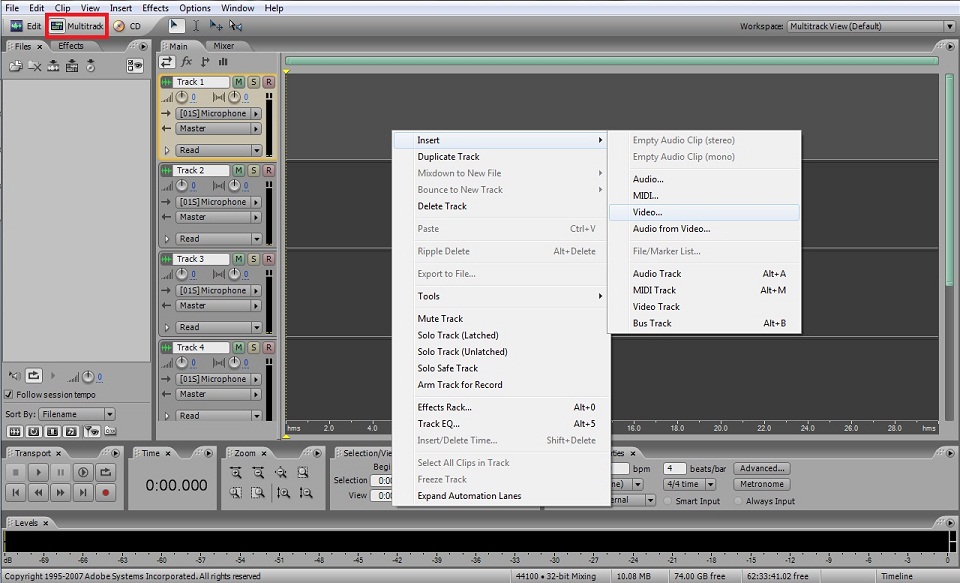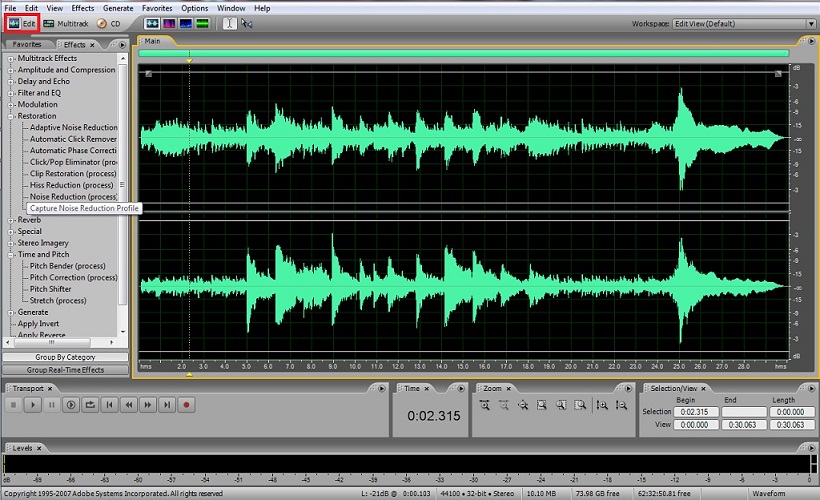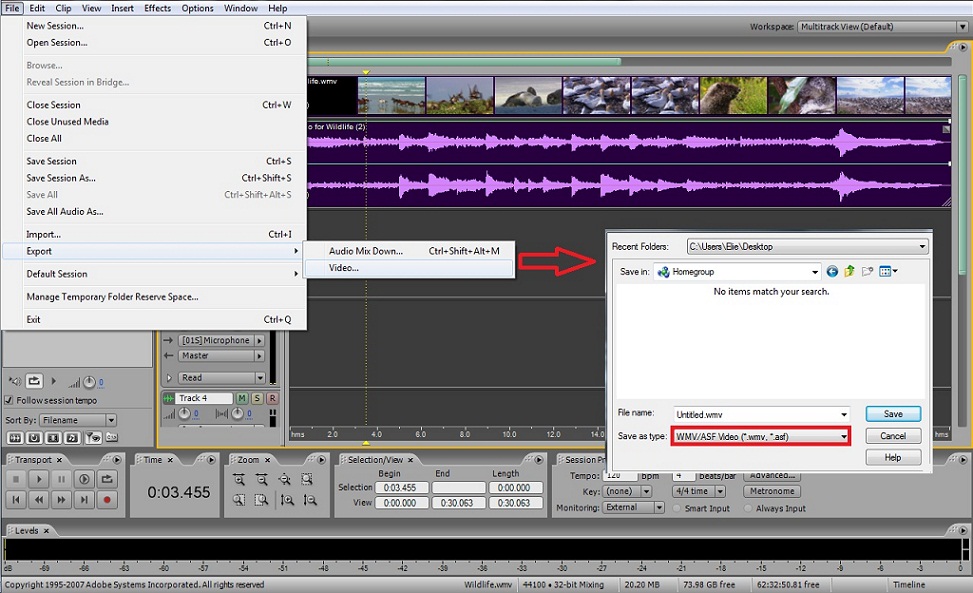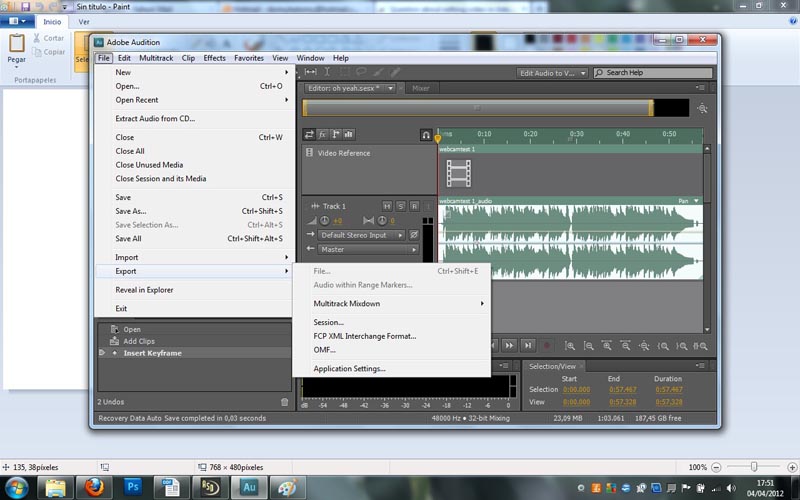|
Question about editing video in Adobe Audition 5.5
(Full Version)
|
|
Foro Flamenco: http://www.foroflamenco.com/ - Discussions: http://www.foroflamenco.com/default.asp?catApp=0 - - Off Topic: http://www.foroflamenco.com/in_forum.asp?forumid=23 - - - Question about editing video in Adobe Audition 5.5: http://www.foroflamenco.com/fb.asp?m=195841 |
|
|
|||||||
|
|||||||
|
|||||||
|
|||||||
|
|||||||
|
|||||||
|
|||||||
|
|||||||
|
|||||||
|
|||||||
|
|||||||
|
|||||||
|
| Forum Software powered by ASP Playground Advanced Edition 2.0.5 Copyright © 2000 - 2003 ASPPlayground.NET |