Welcome to one of the most active flamenco sites on the Internet. Guests can read most posts but if you want to participate click here to register.
This site is dedicated to the memory of Paco de Lucía, Ron Mitchell, Guy Williams, Linda Elvira, Philip John Lee, Craig Eros, Ben Woods, David Serva and Tom Blackshear who went ahead of us.
We receive 12,200 visitors a month from 200 countries and 1.7 million page impressions a year. To advertise on this site please contact us.
|

|
|
Sony Vegas Pro issue + Computer issue
|
You are logged in as Guest
|
|
Users viewing this topic: none
|
|
Login  | |
|

   
rombsix
Posts: 7808
Joined: Jan. 11 2006
From: Beirut, Lebanon

|
 Sony Vegas Pro issue + Computer issue Sony Vegas Pro issue + Computer issue
|
|
|
Hi all,
This is a computer-related question. Perhaps Simon or other tech-savvy (particularly video editing) folks can offer some insight.
I have this machine (see image) which I consider OK in terms of speed and performance.
I have always been able to drag two videos (each with its audio) into Vegas so as to edit them for a split-screen or picture-in-picture effect (you know, one final product that has me playing the solo and an inset of me playing the chords). Vegas has a "live" preview window in it so you can see what is going on without having to render and look at the final product each time you make some adjustments to the project.
At some point, my computer starting getting slow. I've had this machine about 4 or 5 years now. The problem started where I would at times play the video in Vegas to see how the preview looks, and the preview instead of playing smoothly would just freeze and I'd only see a frame or two here and there. I would usually get away with closing all other running apps and re-opening Vegas, and it'd work fine.
Today, after some time of not having done two-video projects, I tried it (you can see the Argentine tango vals video I just uploaded in this section of the foro), and wow - Vegas was just DYING in the process. The preview window would just not work or be frozen completely, and the application would keep idling and becoming non-responsive each time I'd try to play the video to see how my edits are looking. Even rendering sort of got stuck and gave me an estimated duration of hours instead of just what would have been required of 2 or 3 minutes for a 2 minute video. Of course, I was able to get around all of this by saving the project multiple times and restarting Vegas with each edit because God knows I was NOT going to let the recording and preparation of this vals go to waste.  Eventually I was able to get the final product out, but clearly this is NOT sustainable. Something is wrong... Eventually I was able to get the final product out, but clearly this is NOT sustainable. Something is wrong...
The other really weird thing (which has happened before - Simon, any thoughts?) is that I just could NOT sync the chords video with the solo video. I would get them synced up at the start, but as the video played, they would slowly drift away from each other as though one was getting faster than the other. I have NO CLUE how that was happening (I've had this issue in the past - can't remember if it was in the context of my previous PC also getting to the point of beginning to slow down). The process I used to create these videos is like I always do, as follows:
1- While listening to a metronome, record the chords video.
2- Play the chords video on my PC while listening to the sound via headphones.
3- While listening to the chords video play, I turn on my recording software and record myself playing the melody along to the backing of the chords video (thereby ensuring proper sync)
4- I sync them according to the first few notes played (using Vegas), and the rest of the video follows suit and is all in sync (no drifting phenomenon occurs)
I did this as usual, however this time, I just had this problem of drifting / inability to sync, and barely keeping Vegas from crashing. Eventually what I had to do to sort of sync the videos (y'all can tell the first few seconds of the video are not 100% synced still, but whatever) was to cut each "section" of the melody and move them a bit to re-sync them with the chords video. Without this, I could only either sync the start of the videos or the ends of the videos together. I noticed that when (in the vals) the first "A major" part starts, the syncing goes perfectly until the end. Thus, I used that part (which is about 65% of the duration of the video) as is. Then for the first couple of sections of melody, I had to split the video into chunks, and move them a bit to get them to line up as well as possible with the chords video.
This was NEVER necessary in the past, even though I've had this "drifting" problem before and I never could explain it and I don't remember how I fixed it (if any). Maybe that's when I bought this new computer. 
Anyway - what are your thoughts?
The other issue I'm now having is with Firefox. I cannot start it anymore if there are any other apps running. I have to kill all apps, then start Firefox, and then I can start other apps (and all works fine - no crashing). However, if any other app is started (like iTunes, VLC, etc.), no matter how many times I try to start FF, it will just NOT start-up (and I'll see several instances of FF in the task manager because I've clicked it many times to try to nudge it into starting, but it rarely does or just does not unless I close all other apps and open FF alone).
What are your thoughts on what might be going on?
Is this a CPU issue? Is this something I can solve by getting more RAM (such as 32 GB instead of the current 16 GB)? Do I need a faster video card now?
Is this a "virus" or some other crap that is slowing down my machine and causing these issues?
I'd really appreciate your wisdom.
Cheers!
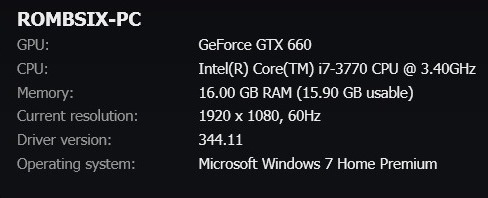
Images are resized automatically to a maximum width of 800px
 Attachment (1) Attachment (1)
_____________________________
Ramzi
http://www.youtube.com/rombsix
|
|
|
|
REPORT THIS POST AS INAPPROPRIATE |
Date Dec. 25 2016 5:59:29
 |
|

   
rombsix
Posts: 7808
Joined: Jan. 11 2006
From: Beirut, Lebanon

|
 RE: Sony Vegas Pro issue + Computer ... (in reply to kitarist) RE: Sony Vegas Pro issue + Computer ... (in reply to kitarist)
|
|
|
quote:
Create a system restore point before you start messing with it. And try to look at processes first, before services. In theory 'demand start' should be OK for services you do not think you require, but be careful.
Whoops - I should have been more patient and waited for your response first. 
I went on a rampage changing a lot of "auto-start" services to "demand start", and I think I broke my NVIDIA automatic updates for the video card.  Now each time I try to run the auto-update, it says "cannot connect to NVIDIA server". Now each time I try to run the auto-update, it says "cannot connect to NVIDIA server".  But no worries - I can update the video card drivers manually. God knows what else I am going to discover that I messed up now once I start using some of the other usual functions of my PC because I changed a lot of the "auto-start" services to "demand start". I thought that meant some of these start up with booting, and that "demand start" makes them only start when I start them. I guess that's not the case because I was trying to force the automatic update to run for GeForce Experience, but it was not working anymore. But no worries - I can update the video card drivers manually. God knows what else I am going to discover that I messed up now once I start using some of the other usual functions of my PC because I changed a lot of the "auto-start" services to "demand start". I thought that meant some of these start up with booting, and that "demand start" makes them only start when I start them. I guess that's not the case because I was trying to force the automatic update to run for GeForce Experience, but it was not working anymore.  Oh well... Maybe I have a system restore-point from few days ago. I remember Windows updated some stuff recently. Oh well... Maybe I have a system restore-point from few days ago. I remember Windows updated some stuff recently. 
Yeah that project page was too general and did not help me.  Thanks for the suggestion though. Thanks for the suggestion though. 
Over the past few months when this slowing down started to happen, I noticed that I would hear the computer's fan running at weird times when I am not really doing anything, so I assume that means over-heating (from over-processing) is taking place due to some strange background operations. I did run Process Hacker though and CPU usage was always at a minimum. I also have BitDefender and GlarySoft Utilities Pro and I use those to fend off malware and clean the registry, etc. regularly. All this is NOT helping. The problems persists...
Hmmm... about the video lag: it's a strange phenomenon: you line up the two videos perfectly, and within the first 5 to 10 seconds of them playing side by side, they are basically sort of in "opposite phase" when it comes to the downbeat of one and the downbeat of the other. The interesting thing is that if you line them up at roughly the 40% mark (just a bit before the halfway mark) instead of the 0% (beginning) mark, they continue to be lined up perfectly all the way to the 100% (end) mark. I hope that describes it well.
The drift actually takes place in the preview mode "live". I never thought of actually lining up the first note of each video then rendering the project to see if the resulting product would also be drifted or in sync. I should try that.
I can upload the videos, but the ones I have are not the "raw" files. What I did (because I conducted this project in stages and I was NOT planning on doing a video-in-video but rather only the chords backing track) was render the original raw file (backing chords) then later record the lead while listening to the rendered backing chords video (maybe this was the problem!!! Perhaps I should have listened to the raw file or the 190 bpm metronome as reference! Maybe this is the Eureka moment! Haha!). I then thought I'd just render the melody video to show that as a pure solo video, and I deleted all the raw videos thinking I won't need them. AFTERWARDS is when I decided to do the video-in-video, so I tried to splice the two rendered videos and I just could not sync them.
I guess I just thought out loud and figured out the problem with this syncing issue. 
_____________________________
Ramzi
http://www.youtube.com/rombsix
|
|
|
|
REPORT THIS POST AS INAPPROPRIATE |
Date Dec. 26 2016 7:20:26
 |
|
 New Messages New Messages |
 No New Messages No New Messages |
 Hot Topic w/ New Messages Hot Topic w/ New Messages |
 Hot Topic w/o New Messages Hot Topic w/o New Messages |
 Locked w/ New Messages Locked w/ New Messages |
 Locked w/o New Messages Locked w/o New Messages |
|
 Post New Thread
Post New Thread
 Reply to Message
Reply to Message
 Post New Poll
Post New Poll
 Submit Vote
Submit Vote
 Delete My Own Post
Delete My Own Post
 Delete My Own Thread
Delete My Own Thread
 Rate Posts
Rate Posts
|
|
|
Forum Software powered by ASP Playground Advanced Edition 2.0.5
Copyright © 2000 - 2003 ASPPlayground.NET |
0.09375 secs.
|


 Printable Version
Printable Version




 Eventually I was able to get the final product out, but clearly this is NOT sustainable. Something is wrong...
Eventually I was able to get the final product out, but clearly this is NOT sustainable. Something is wrong... 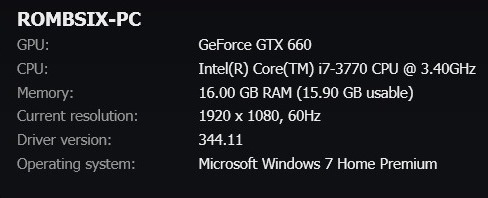





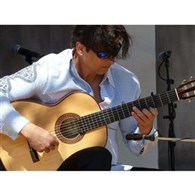
 Thanks for the suggestion though.
Thanks for the suggestion though. 


 New Messages
New Messages No New Messages
No New Messages Hot Topic w/ New Messages
Hot Topic w/ New Messages Hot Topic w/o New Messages
Hot Topic w/o New Messages Locked w/ New Messages
Locked w/ New Messages Locked w/o New Messages
Locked w/o New Messages Post New Thread
Post New Thread