Welcome to one of the most active flamenco sites on the Internet. Guests can read most posts but if you want to participate click here to register.
This site is dedicated to the memory of Paco de Lucía, Ron Mitchell, Guy Williams, Linda Elvira, Philip John Lee, Craig Eros, Ben Woods, David Serva and Tom Blackshear who went ahead of us.
We receive 12,200 visitors a month from 200 countries and 1.7 million page impressions a year. To advertise on this site please contact us.
|

|
|
working with rosette designer
|
You are logged in as Guest
|
|
Users viewing this topic: none
|
|
Login  | |
|

   
mmenk
Posts: 23
Joined: Dec. 26 2015

|
 working with rosette designer working with rosette designer
|
|
|
Norman,
That is fantastic. You have come up with a beautiful program, dedicated to the most artistic decoration on the guitar, and have freely shared it with all of us.
Thank you for your good work and generosity.
I am still learning how to use it to it's full potential and I have a lot to learn. Perhaps this thread will help us all to make the best use of the program.
My first question: when the program opens. it is the field for the central mosaic theme with a menu for colors and grid layout, then if you want to edit, or preview we find a screen to do the rings. There are some functions available to flip and vary the image, which is a great creative tool, please describe and demonstrate how to manipulate these functions.
Perhaps a short tutorial on how to make this program really sing.
What is the best way to integrate the rings with the mosaic, and also can we build a library of common styles, like herringbone, zig zags, alternating lines, dots, etc and drag and drop or stretch some motifs. Any help will be profound, and i would encourage all users of this program to offer feed back and suggestions to help us optimize what we have available. I realize that this is asking a lot from donor, but I request that you spare a few moments to clarify and offer a bit more help.
It would be awesome if other designers will offer a look at some of their ideas using this program.
M.M.
|
|
|
|
REPORT THIS POST AS INAPPROPRIATE |
Date Jan. 15 2016 2:38:55
 |
|

   
nhills
Posts: 230
Joined: Jul. 13 2003
From: West Des Moines, IA USA

|
 RE: working with rosette designer (in reply to mmenk) RE: working with rosette designer (in reply to mmenk)
|
|
|
Hi!
Thanks for your interest and initiative. I'll try to answer your questions and will probably post a few designs.
First, it's not totally obvious that there is a help screen. Sorry - I probably buried it too well. Click on the "copyright" menu entry & select "about/help".
The easiest way to learn the transforms is to enter a simple, but non-symmetrical design and try them. Once used, they should be self-explanatory.
The main mosaic obviously goes between the rings & the rings are symmetrical around the mosaic by default. There is a dialog option to override the symmetry. A secondary mosaic can be embedded in the ring specification. I'll post examples of some of this.
As far as "libraries" are concerned, the secondary mosaic is another .rdd file that is imported through a dialog option. This file would consist of the mosaic spec without rings. So - yes, build up a folder of these simple .rdd files to use as needed.
If you are adventurous, the .rdd files are simple tagged text files that can be modified directly. I don't recommend it (back up the file first!), but it has its uses.
More later.
Questions are welcome.
I'm sorry to say that revisions to the program are no longer possible - I've retired from coding & no longer have the development tools. The program has flaws that I regret, but it was originally only an experiment for my own use.
Cheers,
Norman
_____________________________
"The duende is God's orgasm." - Antonio Canales
"I'm just a poor crazy man in love with his art." - Santos Hernandez (as translated by R. Brune)
|
|
|
|
REPORT THIS POST AS INAPPROPRIATE |
Date Jan. 15 2016 18:43:02
 |
|

   
mmenk
Posts: 23
Joined: Dec. 26 2015

|
 RE: working with rosette designer (in reply to nhills) RE: working with rosette designer (in reply to nhills)
|
|
|
Ok Norman,
Let me tell you about my experience designing and building these confections.
First of all, it is a labor of love. Then a treat for the well sighted. Then a way for the artisan to showcase some artistic talent, Then a way to keep a tradition alive.
If you should ever attempt to make something like this, and if you have a design sense and a good tool box and a place to work, then let's have at it.
To make a single rosette, one of a kind, purpose built, here is how I would do it:
Use an electric router, best tool for the job.
Chuck in a sharp bit, downspirals do the cleanest jobs, but if you seal the soundboard first, it will yield good results with a straight bit, I like to use a half inch straight cutter, that is about 12mm.
More later.
|
|
|
|
REPORT THIS POST AS INAPPROPRIATE |
Date Jan. 22 2016 0:32:00
 |
|

   
mmenk
Posts: 23
Joined: Dec. 26 2015

|
 RE: working with rosette designer (in reply to mmenk) RE: working with rosette designer (in reply to mmenk)
|
|
|
If you have been watching so far, and want to do this, you probably already have a router and know how to use it. Just use a good pivot point and swing the cutter to make any size channel that you like. I like to work about half the thinness of the top. Now you have a target and an idea, and some strips of purfling, veneers, pearl, mosaics, gold, gems, broken glass, what ever. Do not waste any time, and never hesitate, if you can see in your mind what you want, just mix up the glue and go at it. For the rest of us, we need a design, some parts and a plan.
More to follow.
|
|
|
|
REPORT THIS POST AS INAPPROPRIATE |
Date Jan. 22 2016 0:46:43
 |
|
 New Messages New Messages |
 No New Messages No New Messages |
 Hot Topic w/ New Messages Hot Topic w/ New Messages |
 Hot Topic w/o New Messages Hot Topic w/o New Messages |
 Locked w/ New Messages Locked w/ New Messages |
 Locked w/o New Messages Locked w/o New Messages |
|
 Post New Thread
Post New Thread
 Reply to Message
Reply to Message
 Post New Poll
Post New Poll
 Submit Vote
Submit Vote
 Delete My Own Post
Delete My Own Post
 Delete My Own Thread
Delete My Own Thread
 Rate Posts
Rate Posts
|
|
|
Forum Software powered by ASP Playground Advanced Edition 2.0.5
Copyright © 2000 - 2003 ASPPlayground.NET |
0.078125 secs.
|


 Printable Version
Printable Version







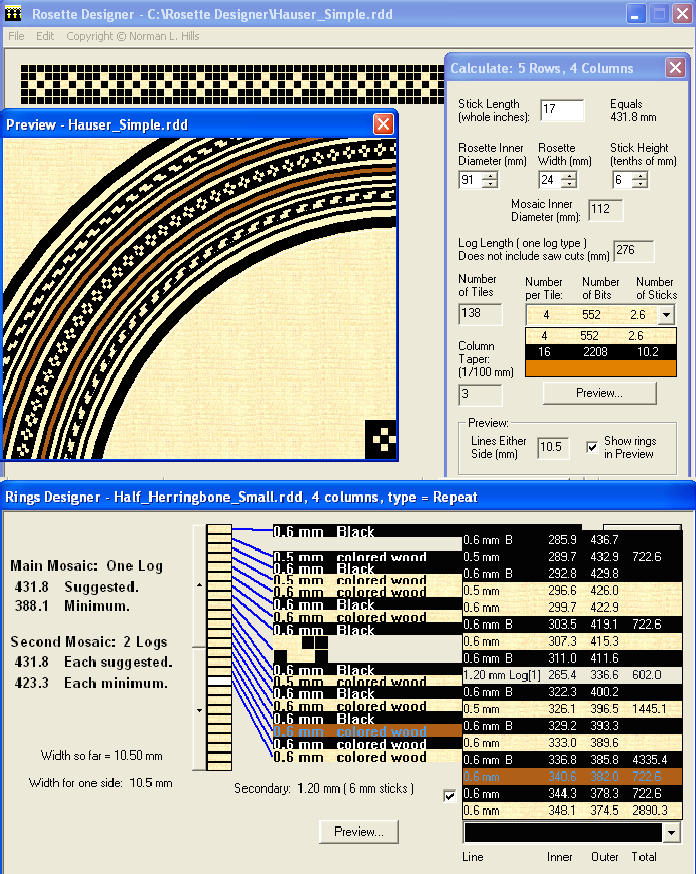
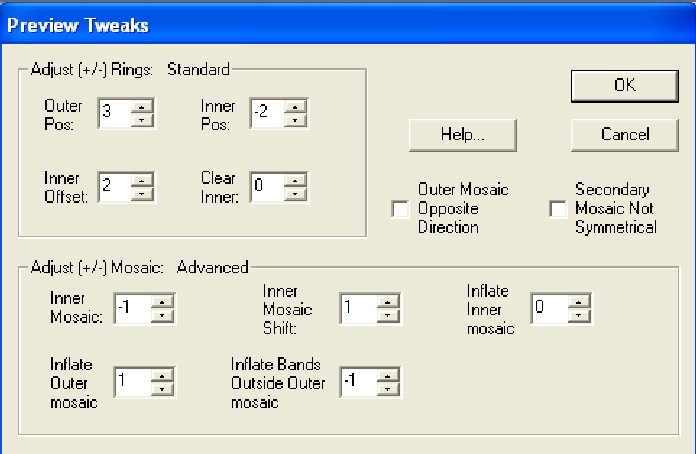
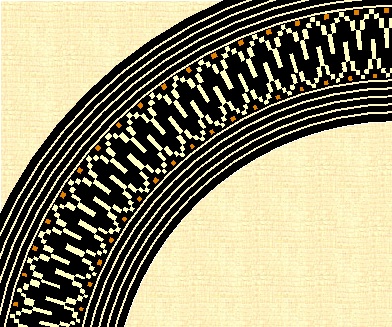
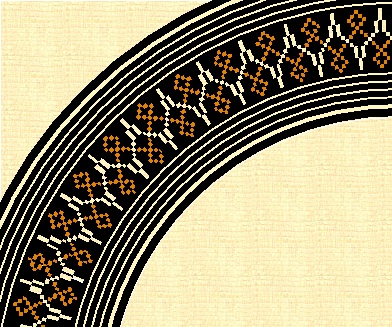
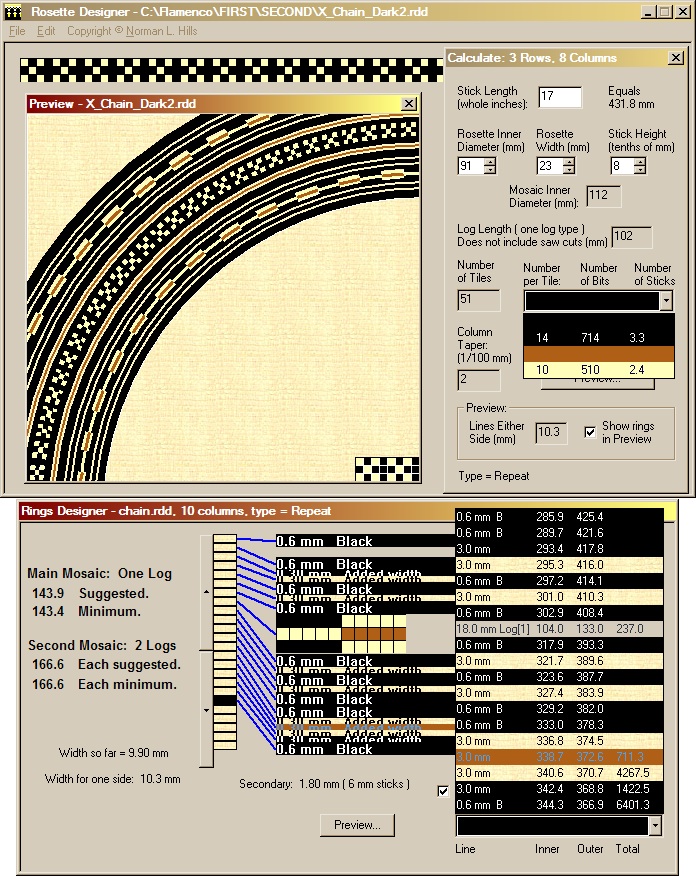
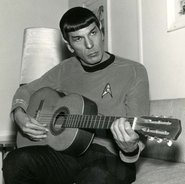
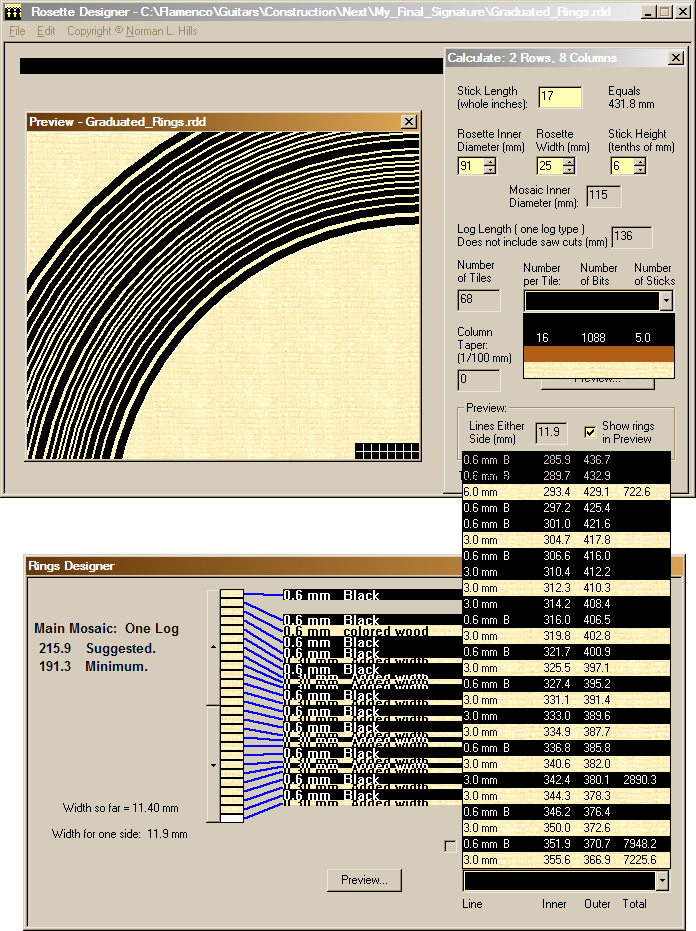

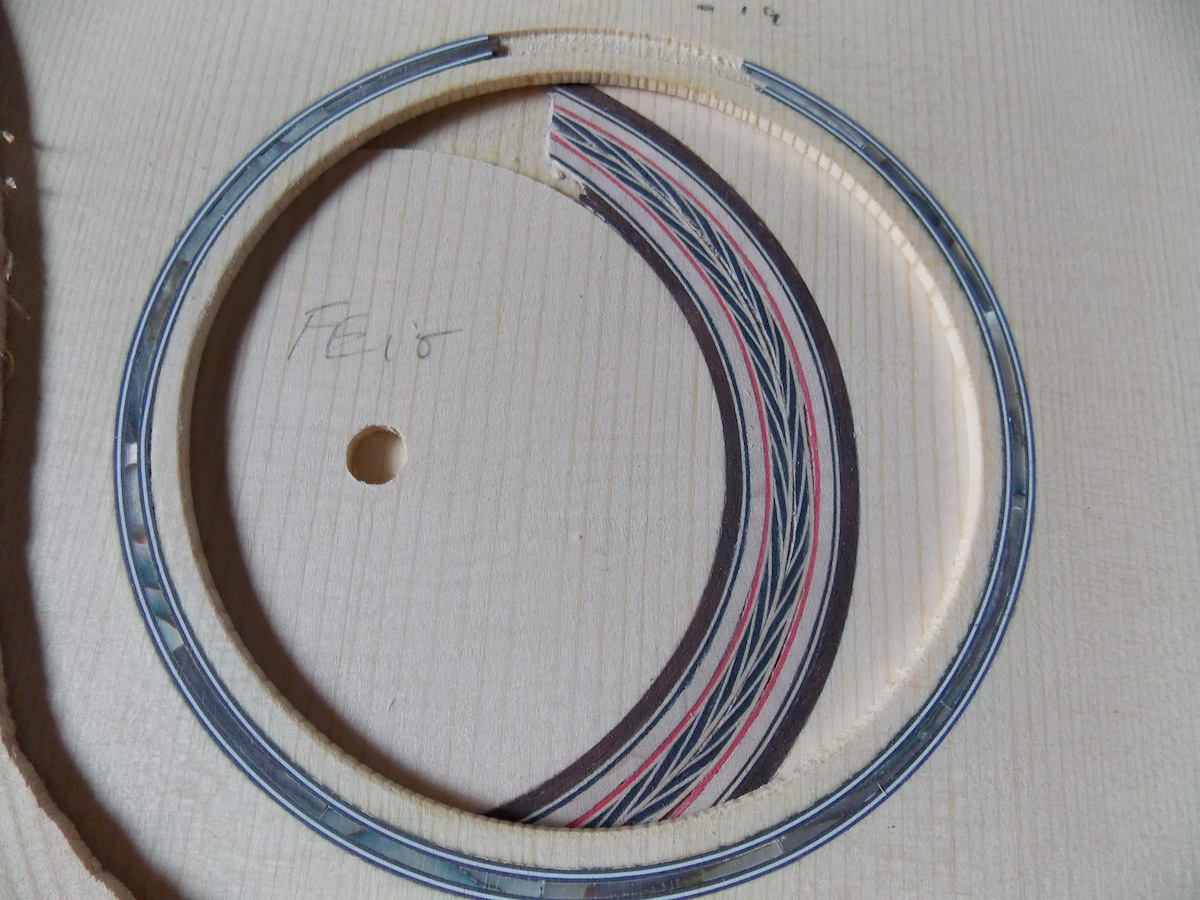
 New Messages
New Messages No New Messages
No New Messages Hot Topic w/ New Messages
Hot Topic w/ New Messages Hot Topic w/o New Messages
Hot Topic w/o New Messages Locked w/ New Messages
Locked w/ New Messages Locked w/o New Messages
Locked w/o New Messages Post New Thread
Post New Thread